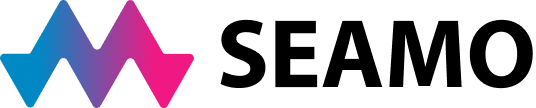Yes. To choose a specific specialist, click on 'Request Consult' and pick the Specific Provider or Group option after logging in to the OTNHub eConsult platform. You can then search by name or specialty in the 'Recipients' box.
eConsult General Questions
Can I send my eConsult request to a specific specialist?
Delegate Model: How do I add and delete delegates?
If you are registered with Ontario Health (OTN) as a ‘primary contact’ for your organization, the OTNhub User panel displays a “Manage Users” option. Start there after reading this document.
How long will it take to get a response to my eConsult?
eConsults must be answered by specialists within 7 days.
In the South East Region, the median response time for an eConsult is 1.6 days.
What is an eConsult?
An eConsult is an electronic communication between a PCP and a specialist. The PCP sends a patient-specific medical question to the specialist via a secure, web-based platform. They can also attach pertinent documents, such as imaging, lab results, etc., if required. The specialist can then respond with timely advice without the need for a face-to-face consultation. For more information on how an eConsult works, click here.
eConsult Patient Care and Liability Considerations
What is the Canadian Medical Protective Association's position on physicians using eConsults to provide patient care?
The Canadian Medical Protective Association has assessed the eConsult flow of care and determined that it provides an opportunity to improve efficiency, enhance care, improve access to specialists, and provides a clear audit trail of advice given to the PCPs by the specialists.
Who is the most responsible physician (MRP) during an eConsult?
According to the Canadian Medical Protective Association, the PCP remains the MRP for the patient when using the eConsult service. When a specialist accepts an eConsult, it does not transfer the responsibility of care or decision-making to the specialist.
What are the liability considerations for specialists?
According to the Canadian Medical Protective Association, specialists are accountable for any advice given via eConsult for patient care, similar to any advice given to a PCP during a “hallway consultation”. Unlike a “hallway consultation”, however, an eConsult provides a clear audit trail, linking the specialist advice to the PCP, which is also document in the patient’s medical record.
eConsult Physician Participation
Why should I participate?
The following reasons for participation were provided by physicians involved in similar projects in Ontario:
- To reduce the amount of time patients have to wait for specialist advice
- To reduce the number of unnecessary referrals received
- To reduce the number of unnecessary face-to-face visits conducted
- To reduce patient wait times for specialists
- To help PCPs better prepare patients for specialist appointments by ensuring all necessary imaging, lab work, etc., is completed prior to the initial visit
- To enhance communication between PCPs and specialists
It should also be noted that, unlike a “hallway consultation” between physicians, specialists participating in the Program are compensated for providing an eConsult. This also allows for an audit trail of the consultation having occurred.
How will I be compensated?
PCPs participating in the project will bill OHIP using a K code and be paid at the rate identified in the Schedule of Benefits.
Specialists will receive $200 per hour, pro-rated in five-minute increments, rounded up to the nearest increment, for the first 20 minutes. Compensation for time over 20 minutes is calculated to the minute. If an eConsult lasts more than 20 minutes, the system will prompt the specialist for an explanation, in order to be compensated for the portion of the consult over 20 minutes. Time spent conducting eConsults is self-reported.
Departments are paid by SEAMO on a quarterly basis.
How long does it take a specialist to complete an eConsult?
The length of time it takes to complete an eConsult depends on the complexity of the question from the PCP.
How many eConsults do I have to complete?
There is no set number of eConsults each participant must complete.
How fast do I have to respond to a request for an eConsult?
eConsults must be answered by specialists within 7 days, however, the target response time for the Program is 48 hours.
eConsult Registration
How do I register for the eConsult Program?
Please download a registration form and email the completed version to our SEAMO Digital Health Support Team.
What if my specialty is not part of SEAMO?
If your specialty is not part of SEAMO, please contact the SEAMO Digital Health Support Team.
Can Allied Healthcare colleagues participate?
A pilot project for Optometry is ongoing until March 2020. For information, please contact the SEAMO Digital Health Support Team.
Otherwise, only physicians and nurse practitioners are currently able to participate in the eConsult Program.
How do I withdraw if I've registered but no longer wish to participate?
You may withdraw from the SEAMO eConsult Program at any time by emailing our SEAMO Digital Health Support Team.
eConsult Technical Questions
Are you having difficulties logging into the OTNHub through Google Chrome on a KHSC device?
Follow these steps. If you need further assistance, please call the KHSC Support Desk at 613-548-3232 extension 4357.
What are the technical requirements for the Program?
Full details of the technical requirements for the SEAMO eConsult Program can be found here.
Which browsers are compatible with the OTN Hub?
The OTN Hub is cloud-based and is compatible with the following browsers:
- Internet Explorer v9+
- Safari v8+
- Firefox v38+
- Google Chrome v42+
Full details of the technical requirements for the SEAMO eConsult Pilot Project can be found here.
Does eConsult connect directly with my EMR?
EMR-integrated eConsult is currently available through QHR Technologies’ Accuro® EMR and KAI Innovations’ OSCAR. OntarioMD is working to expand availability of EMR-integrated eConsult to additional certified EMRs. The availability to clinicians will vary depending on individual EMR vendors incorporating the service into their product offerings.
Does eConsult work with Dragon Dictation?
Although the eConsult platform is not directly integrated with Dragon Dictation speech recognition software, if you have Dragon Dictation, you can create a draft consult note using Dragon Dictation and then copy and paste the output into the eConsult platform.
I forgot my ONE®ID username or password
USERNAME
Your ONE®ID username is firstname.lastname@oneid.on.ca
PASSWORD
Self-serve password reset is available for ONE®ID on the login screen by clicking on the "Forgot Password?" tab. If this does not resolve your issue, please contact the eHealth Ontario help desk at 1-866-250-1554.
I'm unable to submit or answer a query using the eConsult website
If you are experiencing technical issues with the eConsult platform, please contact the Ontario Telemedicine Network (OTN) Customer Care centre at 1-866-454-6861. Please be sure to identify yourself as a participant of the SEAMO eConsult Program.
If your issue can't be resolved, please contact the SEAMO Digital Health Team.
I can't connect to the eConsult website
If you are unable to connect to the eConsult website, first determine if the problem is with your browser, Wifi or Internet connection.
If you are attempting to connect from Queen's University, contact the IT Support Centre at 613-533-6666 (internal ext. 36666).
If you are attempting to connect from Kingston General Hospital or Hotel Dieu Hospital, contact the KGH IT Help Desk at 613-549-6666 ext. 4357 or by email.
If you are attempting to connect from home, please contact your Internet Service Provider.
If you are experiencing technical issues with the eConsult platform itself, please contact the Ontario Telemedicine Network (OTN) Customer Care centre at 1-866-454-6861. Please be sure to identify yourself as a participant of the SEAMO eConsult Project.
If your issue can't be resolved, please contact the SEAMO Digital Health Support Team.
I have a different technical problem
If you have a different technical problem related to the eConsult Program, please contact our SEAMO Digital Health Team.
eReferral
What is an eReferral?
Electronic referral (or eReferral) is the secure and effective transfer of patient information from one point-of-care client management system into another, via an electronic, web-based platform, for the purpose of referrals. This electronic referral system is meant to replace fax based referrals.
It is also available to any physician that uses a paper-based client management system, as the web-based platform can be used independent of a digital based system. The web-based platform selected for the SE Region is a software product called Ocean. This electronic referral system is meant to replace fax based referrals.
Ocean eReferral simplifies the referral process by enhancing communication between clinicians, allowing primary care providers to quickly search, find, and send referrals electronically.
Ocean eReferral is integrated with select Electronic Medical Records (EMRs) and standardized referral forms are updated automatically with pre-populated information from those EMRs.
Ocean eReferral is also connected with the patient, as patients can choose to receive email notifications with referral status and appointment details. Patients can also confirm appointments directly from the email notification.
As of Fall 2020 and onwards, Ocean eReferral is being deployed in areas of the province, including the South East Region. Any organization that wants to send or receive eReferrals is supported by a regional deployment team for onboarding.
Does eReferral have integration with EMRs?
Ocean eReferral has direct integration with many of the electronic medical record systems (EMRs) in use in our region (Telus PS, Accuro and OSCAR Pro/Well EMR). Non-EMR users can also easily access all functionality of the Ocean eReferral through a web-portal that can be accessed with any web browser.
Does it take a lot of work to setup Ocean eReferral?
No, the Ocean eReferral team will work with your office to handle the setup and training of all staff. All steps including training and setup will currently be done virtually. The system is very intuitive and easy to use - once staff have sent one or two eReferrals, they are normally quite comfortable with the process. The amount of training required to utilize the product is minimal. Ongoing support is included as part of coming on to Ocean eReferral.
How do I get started with eReferral?
Please contact eReferral Change Management Specialist Ryland Steel at 343-306-4573.
How much does it cost?
There is no cost for referring providers or referral receivers who are part of the Ontario eServices Program. Ocean user accounts and training are also available at no cost.
Who do I go to for support when using eReferral?
The program is funded to provide local change management resources to support your implementation, training, adoption, and sustained use. For assistance, please contact eReferral Change Management Specialist Ryland Steel at 343-306-4573.
Who else is using eReferral in the South East?
All the referral destinations that are currently accepting eReferrals through Ocean are available through this document.
Who is eligible to join eReferral?
All primary care clinicians and specialists across Ontario are eligible to participate in the Ontario eServices Program.
Physician Wellness Peer Support Program
The physician wellness peer support program is a group of trained peer supporters who are available to meet with physicians struggling with their mental health. Please reach out to seamo.physicianwellness@queensu.ca to be matched with a peer supporter.
What is a Peer Support Program?
Every physician will undoubtedly go through stressful times at some point in their career. Surveys have shown that the vast majority of physicians would prefer to talk to another peer physician during these difficult times rather than a mental health professional or an employee assistance program. A Peer Support Program offers the opportunity to receive support and a friendly ear from a peer who has probably been in a similar difficult situation that you find yourself in. It is non-judgemental, empathic listening from someone who has been in your shoes.
What does a peer supporter do?
Peer supporters offer ‘emotional first aid’. We aim to minimize the isolation and feelings of shame that often plague physicians. It is not a therapeutic doctor-patient relationship and the majority are one-time interactions to simply ‘check in’ and offer support.
What if I need more than one meeting?
The peer supporter can help direct you toward finding more regular support options.
How do I get a peer supporter?
Simply email us at seamo.physicianwellness@queensu.ca and ask to be connected with a peer supporter. You do not have to give any reason.
If I am offered a peer supporter, does that mean I did something wrong?
No. We are going to routinely reach out to everyone who is undergoing a ‘stressful’ experience in their career such as patient complaints, medicolegal actions or adverse outcomes. This does not mean you made a mistake. We just know that these events are universally experienced as stressful by physicians and we would like to emphasize that you are not alone, we have all gone through it and it is distressing. The peer supporter will not know anything about your situation if they reach out to you, so the information you choose to share will be up to you and remain confidential.
If I am offered a peer supporter, can I refuse?
This program is entirely voluntary, and you can turn down any reach out provided.
How does a peer supporter get assigned?
If our program is contacted by a concerned colleague or Physician Affairs, we will arrange for a peer supporter to reach out. We will do our best to match an appropriate peer supporter with regards to stage of career, type of practice (for instance, procedural-based vs non-procedural) and general fit. It will most likely NOT be someone in your Department as many physicians would prefer some distance from colleagues with whom they interact on a daily basis.
How is a meeting arranged?
A peer supporter will contact you either by text, phone or email and offer their support. If you would like to take them up on their offer, a mutually convenient time will be arranged.
What qualifications do peer supporters have?
Our peer supporters, in addition to their experience, interest and genuine caring, have all undergone workshop training with Dr. Jo Shapiro, an expert in the area from Harvard University. They will be undergoing ongoing training and sessions throughout their time as a peer supporter.
Can non-SEAMO physicians access this program?
This program is open to ALL attending physicians. Resident physicians can reach out to the PGME office, Postgradwellness@queensu.ca if they need help.
Can I be sure that it will remain confidential?
Yes. This program is built on the principle of confidentiality and support in a psychologically safe space.
What does the CMPA say about Peer Support Programs? Can the supporter be asked to reveal the nature of the conversation?
The CMPA is supportive of these programs. It is extremely unlikely that the peer supporter would be asked about the nature of the conversation. No notes are kept and it is unlikely that the peer supporter would recall the interaction in adequate detail to provide any useful information. In the most litigious of the United States, peer supporter programs thrive and are almost never involved in the litigation process. Our Peer Support Program has complied with all the CMPA recommendations pertaining to such programs.
If my lawyer asks if I talked to anyone about this case, what should I say?
You should disclose that you have talked to a peer supporter through the Peer Support Program and that no notes were kept.
Will there be a paper trail?
No. Notes on the discussion will not be kept, nor will names. The program will only retain statistics on number of support encounters per month, general nature of the stress (personal, work or other) and whether it was a reach-in or we reached out.
Will my Department/Division Chair or hospital leadership know about the peer support provided to me?
No, the program is completely confidential. There is absolutely no feedback to those in leadership positions (such as your Department or Division Head) or to those who evaluate your performance.
If I feel that a colleague is struggling, should I reach out to the Peer Support Program on their behalf?
Yes. Simply email us at seamo.physicanwellness@queensu.ca. We will confidentially reach out to your colleague and offer our support. We would like to foster this supportive environment and normalize the concept of asking for and receiving help during the periodic struggles all of us invariably face.
SEAMO Billing Services
Each physician must use the SEAMO version of the Cab MD software to process claims for billing. SEAMO Billing Services offers a full-service model of billing where the physicians entrust their claims to our billing clerks.
What services do you offer?
Our services include:
- Assistance with physician OHIP registration
- Entry of paper
- Identification of claim maximization opportunities
- Leverage of existing electronic systems to automate claim creation
- Correction of missing or incorrect information
- Validation and submission of claims
- Follow-up on all rejected claims
- Reconciliation and review of payments
- Weekly review of all outstanding claims
- Preparation of RAIs/documentation
- Liaison with the Ministry of Health regarding billing issues
- Ensuring security of patient data and full compliance with the Personal Health Information Protection Act (PHIPA)
- Performing routine and ad hoc claim audits
- Running routine, customized and ad hoc reports
- Private insurance invoicing
- Invoicing directly to patients
- Processing of Interim Federal Health program claims
For more information, call 613-549-6666 ext. 3441 or email us at seamobilling@kingstonhsc.ca.
What is the cost of your services?
The cost of our services is 1% of the value of approved claims. Clients are never charged for rejected or unpaid claims.
What is your service delivery target?
Our service delivery target is two weeks. Claims received on or before the 4th of the current month are processed for payment by the 15th of the following month. When the 4th falls on a weekend or holiday, the deadline is extended to the next business day.
What reporting options do you offer?
In order to meet the individual needs of our clients, we offer a full range of regular reporting options, in addition to monthly remittance advice (RA) reports. Please contact your billing clerk for more information.
Do you offer automated claim creation?
We have the unique ability to leverage all electronic data sources available at our partner hospitals to facilitate the automation of claim creation. We are the only billing service with this level of data access privilege, which allows us to offer a level of claim automation, claim maximization and claim auditing beyond any other service.
We are also the only billing service with a direct, real-time link to the Patient Care System (PCS) at our partner hospitals, which automates the creation of health encounter data in our billing system and eliminates the need to enter patient demographics.
Data sources currently available to our team include:
- HL7 Real-time interface to PCS
- Patient Care System (QuadraMed)
- Medical Records System (WinRecs)
- KGH Data Warehouse (Decision One)
- Several departmental databases
What training do your billing clerks have?
Our billing clerks are credentialled by Kingston Health Sciences Centre and college certified, with additional training in medical terminology and pertinent computer programs. They have experience and training in more than 30 specialties.
Where are you located?
We are located at 26 Barrie St., in Kingston, Ontario. We are conveniently located near Queen’s University and our partner hospitals.
Who do I contact if I have questions about the content of my monthly billing results email or attachments?
At any time, you can contact your billing clerk for details about your billing.
Upon reviewing my monthly remitted codes PDF summary, I notice fee codes that have been paid $0 or are partially paid. Whom do I contact for details?
At any time, you can contact your billing clerk for details about your billing.
Do you comply with the Personal Health Information Protection Act (PHIPA)?
We are fully compliant with the Personal Health Information Protection Act (PHIPA). All billing processes are protected within the Kingston Health Sciences Centre (KHSC) firewall and governed by KHSC privacy policies and procedures.
How do you ensure my data is secure?
All billing processes are protected within the Kingston Health Sciences Centre (KHSC) firewall and governed by KHSC privacy policies and procedures. We are fully compliant with OHIP data transaction rules and regulations. We are fully Personal Health Information Protection Act (PHIPA) compliant.
Self-Service Billing
Each physician must use the SEAMO version of the Cab MD software to process claims for billing. Physicians can opt to bill for themselves or use an external billing agent to process their claims in the self-service model of billing.
How much does self-service billing cost?
Software licensing fees are currently paid by SEAMO, however, individual physicians assume the cost of claims processing.
Can I access the billing software directly from a hospital computer?
The billing software can only be accessed directly from hospital computers at Kingston General and Hotel Dieu Hospitals. All other users must access the software remotely via Citrix. To access the software directly from a hospital computer at KGH or HDH:
- Launch Google Chrome (if you do not have Google Chrome installed on your computer, please request access by calling the Kingston Health Sciences Centre Help Desk)
- Type seamobilling/ into the address bar
- Enter your KGH or HDH network username and password
- The billing software application (CabMD) will launch automatically
- Enter your CabMD username and password (it is the same as your KGH or HDH network username and password)
Can I access the billing software remotely (i.e. from my home computer)?
Yes. To access the software remotely:
- Launch Google Chrome and type remote.kgh.on.ca into the address bar. This will launch the Citrix Access Gateway
- Enter your hospital network username and select your hospital (i.e. HC or PC) from the domain drop-down menu
- Re-enter your hospital network username and password
- Once connected to Citrix, click on the CabMD application on the Citrix desktop. This will launch the CabMD program. (If a CabMD login window does not appear automatically, click on the downloaded program, which will be located either in the bottom left-hand side of your Citrix desktop or in your downloads folder)
- When prompted, enter your CabMD username and password (it is the same as your hospital network username and password)
Who do I contact with questions about accessing billing software on a hospital computer?
If you are experiencing issues accessing billing software on a hospital computer, or need to download Google Chrome in order to access billing software on a hospital computer, please contact the Kingston Health Sciences Centre Help Desk. Use the ServiceNow icon on KHSC computers.
Who do I contact if I experience issues with Citrix?
If you are experiencing issues connecting to the remote Citrix logon (remote.kgh.on.ca), please contact the Kingston Health Sciences Centre Help Desk. Use the ServiceNow icon on KHSC computers.
Who do I contact if I experience technical issues once connected to the billing software?
If you experience technical issues once connected to the billing software, please contact CabMD by phone (613) 767-8864 or email support@clinicalsupportsystems.com or support@cab.md.
Who do I contact if I have trouble entering claims using the software?
If you experience issues entering claims using the billing software, please contact CabMD by phone (613) 767-8864 or email support@clinicalsupportsystems.com or support@cab.md.
I have general billing questions (i.e. how to bill a specific claim, types of claims I can submit). Who do I contact?
For all billing related questions, please contact CabMD by phone (613) 767-8864 or email support@clinicalsupportsystems.com or support@cab.md.
How do I add, or make changes to, a SEAMO shadow billing group on my billing software account?
To add, or make changes to, a SEAMO shadow billing group on your billing software account, please email seamo.communication@queensu.ca.
Who do I contact to set up my MC EDT account and password?
For questions related to your MC EDT account and password, please visit the MC EDT webpage or contact the MOH MC EDT Service Support Contact Centre (SSCC) at: 1-800 262-6524.
How do I add a designee to my MC EDT account?
For instructions on how to add a designee to your MC EDT (Medical Claims Electronic Data Transfer) account, please visit their webpage.
Using the eConsult System
Are you having issues logging into the OTN system?
The issue might be your browser. As a result of Adobe no longer updating and distributing Flash at the end of 2020, (which is required to use Internet Explorer 11 for videoconferencing on OTNhub), OTN has removed support for the Internet Explorer 11 browser as of December 11, 2020.
All members are advised to download the Chrome browser as soon as possible to access OTNhub (including videoconferencing, the directory, scheduling, and eConsult) and ensure that their experience continues to be fully supported.
If you have any questions, comments, or need support, please contact us at 1-855-654-0888.
Can I send my eConsult request to a specific specialist?
Yes. To choose a specific specialist, click on Request Consult and pick the Specific Provider or Group option after logging in to the OTNHub eConsult platform. You can then search by name or specialty in the Recipients box.
How do I indicate I'm unavailable for consults?
To let the system know you are unavailable to receive eConsult requests, you can set an "out of office" notification on the OTNHub. To do this, edit your eConsult service availability settings using these instructions.