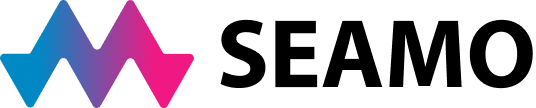Send an eConsult from your EMR!
The Ontario eServices Program is continuing to grow. In partnership with Ontario Health and Ocean by CognisantMD a new integration which enables primary care providers to send eConsults to the Ontario eConsult Service on the OTNhub directly from your integrated EMR via Ocean is available. Connect with the SEAMO Digital Health Team today to get started and learn more!
Why use this integration?
- It saves you time by reducing transcription effort – patient demographics and supporting information, such as attachments, are directly pulled from your EMR into the eConsult form
- It automatically creates a record of your submitted eConsult in the patient chart in your EMR (Accuro/QHR, OSCAR Pro, and Telus PS Suite).
Want to see this workflow in action? Watch a demonstration video for your specific EMR!
Who should be using this integration?
- Clinicians who send eConsults independently without delegate support
- Clinicians who are willing to continue to use the OTNhub to retrieve responses and engage in any additional correspondence with eConsult specialists
- Clinicians who want to be prepared for future enhancements and phases of this initiative
Additional resources
- Ocean to Ontario eConsult FAQs
- Ocean to ON eConsult: How to send an eConsult (TELUS PS Suite)
- Ocean to ON eConsult: How to send an eConsult (TELUS CHR)
- Ocean to ON eConsult: How to send an eConsult (Accuro-QHR)
- Ocean to ON eConsult: How to send an eConsult (OSCAR)
- eConsult workflows
FAQs
- eConsult is a secure, online tool that allows physicians and nurse practitioners to send patient-specific, clinical questions to specialist, and receive advise for treatment in seven days or less
- It often eliminates the need for a face-to-face visit with a specialist
- Visit eConsult Ontario or contact the SEAMO Digital Health to learn more
Currently, TELUS PS Suite, TELUS CHR, OSCAR Pro, and Accuro/QHR are supported in this integration.
- Clinicians will need:
- OTNhub account with access to eConsult
- Ocean account and set-up integrated in the EMR (OSCAR & Accuro/QHR)
- Updated Ocean toolbar installed and account linked (Telus PS Suite)
- Take advantage of this new integration opportunity right away. Follow your existing eReferral workflow and search for the "Ontario eConsult Service" in the Ocean Healthmap
- Telus PS Suite users can also update their Ocean toolbar to add the “ON eConsult” button for quick access to the Ontario eConsult Service form
- Learn how to submit an eConsult through Ocean by watching EMR specific training videos or visit the step-by-step user guide
To get started with Ocean eReferral we invite you to connect with our OH East eReferral team members or filling out this intake form.
To get started with eConsult contact the SEAMO Digital Health Team or fill out this intake form.
- Connect with our eServices teams:
- To get started with eConsult contact the SEAMO Digital Health Team
- To get started with Ocean eReferral we invite you to connect with our OH East eReferral team members
- Or fill out this intake form
- eConsult responses from specialists are accessed directly on the OTNhub platform
- Responses can be exported as a PDF from the OTNhub and saved into patient charts
- Providers will receive email notifications when the specialists have provided a response to the eConsult
All follow-up questions and additional correspondence must be completed and submitted on the OTNhub.
eConsult submission through Ocean must be completed independently by the clinician. Delegates cannot submit eConsults on the clinician's behalf using the Ocean integration workflow. Delegates can continue to support clinicians by retrieving responses and additional correspondence using the OTNhub.