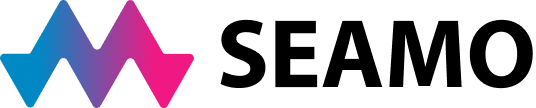What are the Benefits of Using eConsult?
- Get specialist advice for your patient fast – on average within two days
- Improved care coordination and collaboration between clinicians
- 94% of your colleagues rate the value of eConsult as high/very high
- Get high-quality advice on clinical questions (e.g. diagnosis, management, drug treatment)
- Manage patient care at the family practice level where patient trust is often highest
Did You Know You May Be Able to Bill for eConsults?
- The service is available at no cost to the patient and the provider
- Where applicable, family physicians can bill OHIP using the K738 fee code
- Providers receiving a salary will not receive additional compensation for using eConsult
- See the OMA quick reference guide “OHIP Payments for E-Consultation Services for Referring Physicians (K738)” for more information
How Can I Integrate eConsult into My Workflow?
Any physician, nurse practitioner, or midwife can access eConsult through an internet browser.
- Delegates:
- eConsult supports the use of delegates to remove the administrative burden from sending eConsults. Reach out to your SEAMO Digital Health Team for more information
- For more information about the new delegate model for your workflow, please view the Delegate Best Practices, Delegate Fact Sheet, and Delegate Model PSS Process Map
- EMRs:
- eConsult currently integrated with OSCAR-KAI and Accuro EMRs, please reach out to the SEAMO Digital Health Team for more information
- Ocean:
- eConsults can be sent directly from your EMR using the Ocean tool (TELUS PS Suite, TELUS CHR) or the Ocean Healthmap (TELUS PS Suite, OSCAR, and Accuro). To learn more about this integration, please visit our Ocean to eConsult webpage
- HRM®:
- Completed eConsult case reports can be automatically exported to an OntarioMD-certified EMR. Visit our HRM® Integration webpage to learn more
How Can I Access Specialists?
- Do you know a specialist? Simply search their name under the “Specific Provider or Group” option to send your eConsult directly to them
- Don’t know who to send a consult to? Simply look for a specialty in the “BASE™ Managed Specialty” option, and your eConsult will be assigned to the next available specialist in that group
- If you wish to ensure your eConsults sent through the BASE™ Managed Specialty option are answered by South East specialists, when available, please set your Priority Region settings. Watch a video to learn how.
Which Specialties Can I Send an eConsult to?
- See a full list of specialties, subspecialties, and specialists participating in Ontario eConsult in the South East region
- See a full list of specialties, subspecialties, and specialists participating in Ontario eConsult in the Central East region
How do I register for eConsult?
- Sign up on our website
FAQs
An eConsult is an electronic communication between a primary care provider (PCP) and a specialist. The PCP sends a patient-specific medical question to the specialist via a secure, web-based platform. They can also attach pertinent documents, such as imaging, lab results, etc., if required. The specialist can then respond with timely advice without the need for a face-to-face consultation. For more information on how an eConsult work, visit the Ontario eConsult’s website.
The OTN provides the technological infrastructure for the service, leveraging the Champlain BASE™ Model. OntarioMD provides some primary care support and EMR integration. SEAMO administration oversees the registration and implementation process and provides reports to stakeholders.
Approximately 50% of primary care providers in the South East Region participate in Ontario eConsult, including the Queen’s Family Health Team with the Department of Family Medicine at Queen’s University. New primary care providers are strongly encouraged to become involved in Ontario eConsult.
Specialists with an interest in telemedicine, innovative patient care and a willingness to champion eConsults among their peers, are encouraged to speak to their department heads about joining the service.
Over 90 specialties and sub-specialties are available through the service. PCPs can access both regional and provincial specialists through the BASE™ Managed Groups and Direct-to-Specialist options.
For Patients
- Their care supported by a program that is fast, efficient, private, safe and cost-saving
- All patients receive access to quality specialist advice quickly, wherever they live in Ontario
- Only about one third of eConsults result in patients needing to see a specialist face- to-face.
- Evidence shows patient safety is improved through timely access to specialist advice.
For Physician, Nurse Practitioners, and Midwives
- Provides timely access to non-urgent questions (average response time 2 days)
- Access to over 90 specialties & sub-specialties
- Improved care coordination and collaboration between clinicians
- Provides opportunities to enhance learning and manage patient cases at the family practice level, where patient trust is often highest
For Specialists
- Allows prompt, high-quality communication with requesting providers
- Provides opportunities for knowledge sharing and increased capacity in primary care
- Is an important part of restructuring care to improve equitable access for patients
It should also be noted that, unlike a “hallway consultation” between physicians, specialists participating in the service are compensated for providing an eConsult. This also allows for an audit trail of the consultation having occurred.
Where applicable, family physicians can bill OHIP using the K738 fee code.
Providers receiving a salary will not receive additional compensation for using eConsult.
See the OMA quick reference guide “OHIP Payments for E-Consultation Services for Referring Physicians (K738)” for more information.
eConsults must be answered by specialists within 7 days.
In the South East Region, the median response time for an eConsult is 1.6 days.
You can sign up on our website.
Only physicians, nurse practitioners, and midwives are currently able to participate in Ontario eConsult.
The Canadian Medical Protective Association has assessed the eConsult flow of care and determined that it provides an opportunity to improve efficiency, enhance care, improve access to specialists, and provides a clear audit trail of advice given to primary care providers by specialists.
According to the Canadian Medical Protective Association, the primary care provider remains the MRP for the patient when using Ontario eConsult. When a specialist accepts an eConsult, it does not transfer the responsibility of care or decision-making to the specialist.
Full details of the technical requirements for Ontario eConsult can be found on the OTN Hub.
The OTN Hub is cloud-based and is compatible with the following browsers:
- Safari v8+
- Firefox v38+
- Google Chrome v42+
Full details of the technical requirements for Ontario eConsult can be found on the OTNHub.
Ocean users can now send eConsults directly from your EMR (TELUS PS Suite, TELUS CHR, OSCAR, and Accuro) using the Ocean toolbar and Healthmap. To learn more about this integration, please visit our Ocean to eConsult webpage.
Completed eConsult case details can be exported to your OntarioMD-certified EMR. Learn more at our HRM® Integration webpage.
Although the eConsult platform is not directly integrated with Dragon Dictation speech recognition software, if you have Dragon Dictation, you can create a draft consult note using Dragon Dictation and then copy and paste the output into the eConsult platform.
USERNAME
Your ONE®ID username is firstname.lastname@oneid.on.ca
PASSWORD
Self-serve password reset is available for ONE®ID on the login screen by clicking on the "Forgot Password?" tab. If this does not resolve your issue, please contact the eHealth Ontario help desk at 1-866-250-1554.
If you are experiencing technical issues with the eConsult platform, please contact the Ontario Telemedicine Network (OTN) Customer Care centre at 1-866-454-6861.
If your issue can't be resolved, please contact the SEAMO Digital Health Team by email.
If you are unable to connect to the eConsult website, first determine if the problem is with your browser, Wifi or Internet connection.
If you are attempting to connect from Queen's University, contact the IT Support Centre at 613-533-6666 (internal ext. 36666).
If you are attempting to connect from Kingston General Hospital or Hotel Dieu Hospital, contact the KGH IT Help Desk at 613-549-6666 ext. 4357 or by email.
If you are attempting to connect from home, please contact your Internet Service Provider.
If you are experiencing technical issues with the eConsult platform itself, please contact the Ontario Telemedicine Network (OTN) Customer Care centre at 1-866-454-6861.
If your issue can't be resolved, please contact the SEAMO Digital Health Team by email.
If you have a different technical problem related to Ontario eConsult, please contact the SEAMO Digital Health Team by email.
Yes. To choose a specific specialist, click on Request Consult and pick the Specific Provider or Group option after logging in to the OTNhub eConsult platform. You can then search by name or specialty in the Recipients box.
If you would like to participate in Ontario eConsult, please download a registration form and email the completed version to the SEAMO Digital Health Team. You can also visit the Ontario eConsult website for more information.